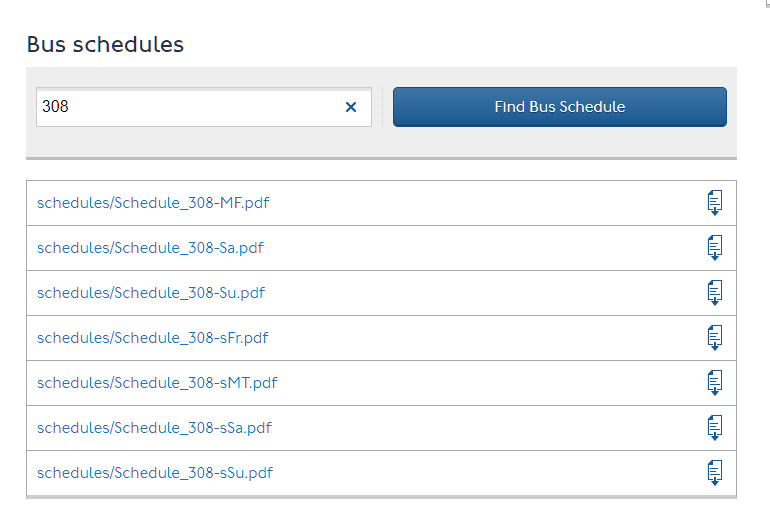James
This evening there are two separate sets of WTTs in the Data Bucket, though the second set of links (with “pub” included in the path) do not work.
So, taking the set that does work, mostly carrying the date of 13th January, how does it look?
Not tidy. Not lush. I am afraid the only word I can use is “grim”. Outdated schedules have crept in for an alarmingly large number of routes. List (1) below is where all or most of the current WTTs have been overwritten. List (2) shows those where some (but not mpst) curretn WTTs have been overwritten. List (3) is similar but the wrong version for the right SCN is now present.
I am struggling as to how this can come about and quite how overwriting with test data can be the cause but if that is what you are being told I suppose it must be right.
I can identify dodgy files very quickly after downloading with relatively unsophisticated techniques. The only slightly clever thing I have to do is access the title property (which includes the Service Change Number) of each file and check that the title does not match anything that had previously been loaded. I can see that a check of that nature is not much good if the publication process is not faithfully picking up a new and correctly created set of files.
Oh, and there has been no improvement for the routes for which WTTs are missing altogether.
(1) All (or at any rate most) schedules incorrectly overwritten.
You will note that some of these are serial offenders.
17
25U
92
96
105
140
186
216
224
225
238U
280
308
394
412
440
453
533
697
698
E6
H10
H32
H98
K1
W16
N8
N109
N307
N453
RB1
RB2
RB4
RB5
RB6
RB6A
UL7
UL8
UL16
UL79
UL80
(2) one or two schedules incorrectly overwritten
3 (Ce)
12 (sMT)
14 (sMT)
47 (sFr sMT)
183 (sTh)
192 (MF)
229 (MFSc)
281 (sMF)
343 (sMT)
349 (Fr MT)
N12 (sMTNt)
N14 (sSuNt)
N18 (sMTNt)
N36 (sMTNt sMFNt sSuNt)
N37 (sMTNt)
N148 (sSaNt)
N155 (sSaNt)
N281 (sSaNt)
N285 (sSaNt)
N343 (sMTNt)
(3) Wrong version has overwritten later version (for same SCN)
8 (sSa)
15 (sSa)
18 (sSa)
88 (sSa)
113 (Ce)
345 (Ce)
N14 (sMTNt)
N15 (sMTNt)
N18 (sSaNt)
N26 (sSaNt)
N35 (sMTNt)
N44 (sMTNt)
N47 (sFrNt sMTNt)
N57 (sMTNt)
N72 (sSaNt)
N105 (sSaNt)
N213 (sMTNt)
N296 (sFrNt)
N365 (sSuNt)
Michael