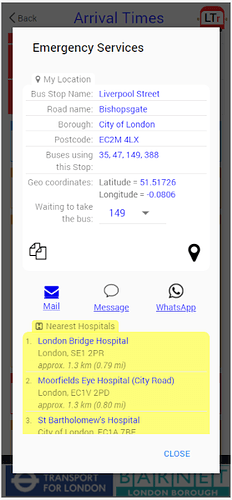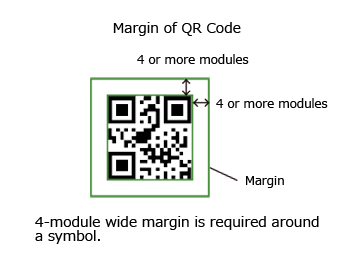Good morning All,
This is Part 2 of my original post and as promised, I will dive into the software side of the project.
First, the development stack is:
- UI is Html, CSS, Javascript
- server-side is PHP
- database is Postgres
- webserver is Apache
This alpha version of the app is a classic single-page web app (not PWA). To access the app, just scan the QR Code below with your mobile. This will take you to the landing page (using web parlance).

As the primary function is to show bus “Live Arrival Times”, I have added a feature (in keeping with the contactless drive) to allow you to create a QR Code for a specific bus stop e.g. the bus stop you regularly use to get to work. If you scan the QR Code below it will display the “Live Arrival Times” for the bus stop code 72104 which is Liverpool Street.

As I had stated in my original post, I envisage using the bus stop network as an “SOS” network, providing information to the nearest emergency services. The screenshot below shows the nearest hospitals to the Liverpool Street bus stop 72104.
There are other features which you can all explore.
Also, I am still adding when time permits!
Do share your thoughts!
@LondonTravel
This is interesting. I’ve been working on a similar project for a client.
I must admit that I’ve done another level of abstraction with the QR codes so they are individually numbered and then I have a database that allocates these random codes to their correct place.
This was largely because, when it comes down to it, it’s easier to have a little app that allocates details of where you’ve stuck the sticker (using highly accurate GPS) than it is to ensure that someone sticks the right sticker in the right place. Also, it allows you to use the same sticker on vehicles (trains) and stations.
But … also, I have found that in practice using GPS is easier to find the right station (as per this demo) auto than having to “find” the QR code.
Also, being picky for a moment, but you MUST have the space around the QR code (of 4 unit each side) for most scanners to find them (as per my image above)
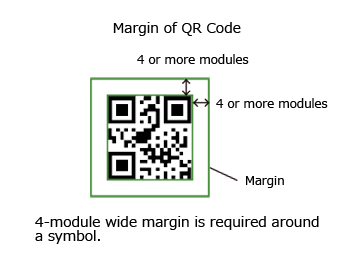
Hi Brian,
Thanks for your comment!
I also assign a unique number to each QR Code and register the details in a database. This then allows better management (dynamic functionality) of the QR Code. The idea behind giving the user the ability to create their own bus stop QR Code - so they can print and stick it on, say on, the fridge (at home) or on their desktop at work and scan it when needed. This of course is for personal use and independent of their location.
I do understand the merits of your solution to use a “little app” that will automatically and accurately determine its location (using GPS) and store the details in the database (similar to a “tracking” app) and the QR Code will in a fixed location at the station (or in trains). No doubt you also capture scan data etc for analysis.
In my app, there is a feature to “Use My Location” which will discover the nearest bus stops (relative to your current location) which rely on the GeoLocation API within the browser (and the user allowing access).
Thanks for the advice on the technical specification for the QR Code margin. I have only done a very limited device test (my iPhone and old Samsung). It’s no bother to add the required margin (and set a margin colour)
I scanned your QR Code…like the “clean” design and functionality - great project!
Cheers,
Winston.
1 Like