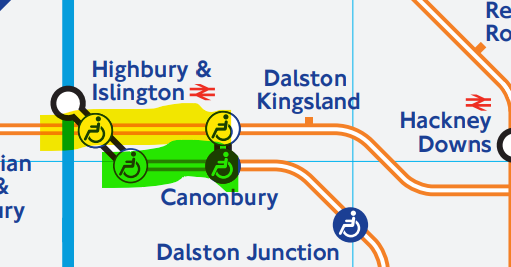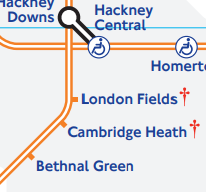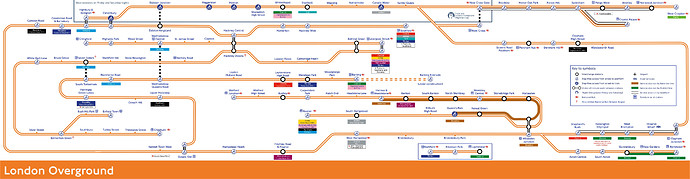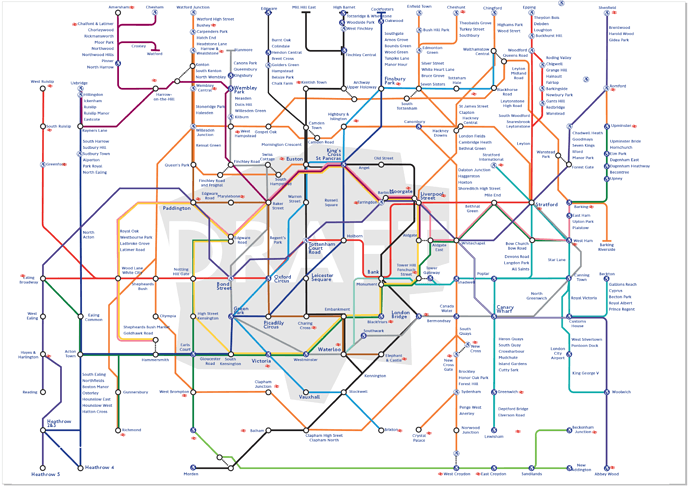Hello all, we are about to introduce an enhancement to the /line/{lineid}/status endpoint. All changes are for the DisruptedRoute items under the ‘affectedRoutes’ part of each disruption.
-
A new, optional via field will be added. For route sections Such as the Northern Line Edgware to Morden route section, this field will indicate whether the section is via ‘Bank’ or ‘Charing Cross’. Likewise for the Central line it will have values such as ‘Newbury Park’ vs. ‘Woodford’ and for the Circle line values such as ‘Kings Cross’, ‘Embankment’, ‘High Street Kensington’, ‘Tower Hill’ or ‘Aldgate’.
-
At present, when a DisruptedRoute contains an empty routeSectionNaptanEntrySequence, this implies that the entire route section is affected. For example, if the entire Stanmore to Stratford route section is disrupted, the routeSectionNaptanEntrySequence will be an empty list. Following the change, the entire list of stops will be included.
-
A new field isEntireRouteSection will be added to DisruptedRoute to indicate whether the list of routeSectionNaptanEntrySequence covers the entire route section.
Example snippet code:
“via”: {
“$type”: “Tfl.Api.Presentation.Entities.RouteSectionNaptanEntrySequence, Tfl.Api.Presentation.Entities”,
“ordinal”: 17,
“stopPoint”: {
“$type”: “Tfl.Api.Presentation.Entities.StopPoint, Tfl.Api.Presentation.Entities”,
“naptanId”: “940GZZLUCHX”,
“modes”: [],
“icsCode”: “1000045”,
“stationNaptan”: “940GZZLUCHX”,
“hubNaptanCode”: “HUBCHX”,
…
“commonName”: “Charing Cross Underground Station”,
…
}
},
“isEntireRouteSection”: false,
…