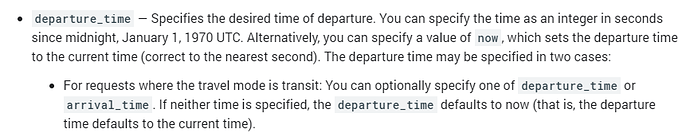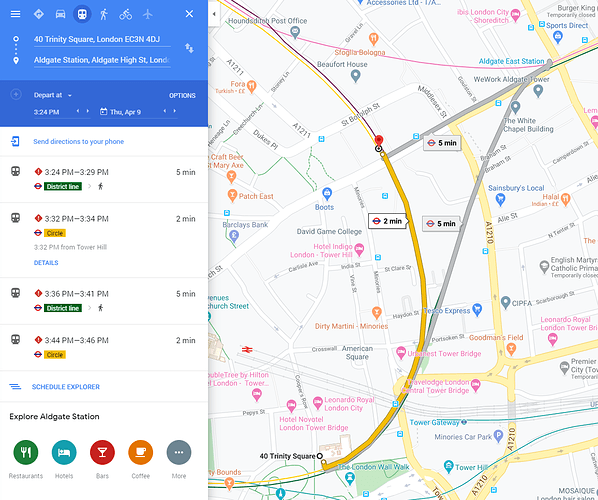Hello,
I’m using the Unified API Journey Planner Search to find journeys as part of a university project on public transport accessibility in London.
Unfortunately, COVID-19 has closed some lines (and more may close soon), meaning the results I’m getting aren’t representative of normal service. I know you can change the date for which the API finds a journey, however this is limited to 7 days in the past and in the future, and some lines are being closes “until further notice”, meaning the API still assumes the line is closed regardless of how far I put the date in the future.
Is there a parameter that I can put in to override the true status of the network and make it assume all lines are operating with a good service?
Thanks in advance,
Adam
Adam
I believe that the working timetables for each tube (and bus, for that matter) line are available online on the TfL website so that should tell you what is supposed to be the normal service, though it may take some interpretation.
If the normal ones have been superseded by the Covid-19 ones I dare say someone has downloaded the regular ones somewhere.
Just google “tube working timetables” and you should get the right page.
Michael
Welcome @adamgough596
The current “working” timetables are at Working Timetables (WTT) - Transport for London but they reflect the current services, not the normal ones.
There is an archive of working timetables (“WTT”) but I don’t know if it’s complete - https://www.webarchive.org.uk/wayback/en/archive/20141027084502/http://tfl.gov.uk/corporate/publications-and-reports/working-timetables
They are all PDFs, and require some attention to be able to read. It’s not really very similar to the Journey Planner data.
Hi Brian,
The nature of the university project requires me to call on the API to find a journey between two points 10000s of times, I’m looking for a way I can make requests to the API and the API respond as if all lines/stops are open.
Perhaps a parameter I can put in my code, such as below:
response = api.getJourney(‘Origin’, ‘Destination’, status=‘allLinesOperating’)
Thanks,
Adam
Hi Michael,
The nature of the university project requires me to call on the API to find a journey between two points 10000s of times, I’m looking for a way I can make requests to the API and the API respond as if all lines/stops are open.
Perhaps a parameter I can put in my code, such as below:
response = api.getJourney(‘Origin’, ‘Destination’, status=‘allLinesOperating’)
Thanks,
Adam
@adamgough596
You might be able to use the Google Maps API, it does have the ability to specify dates in the past as well as the future. Given how long Google hang onto data, it might be possible to get correct full service information if you a date before the 23rd March 2020?
You can get some free use of their API each month.
There’s always Dijkstra's algorithm - Wikipedia - it’s not that hard to do…
@adamgough596
Looking at the Google Maps, you can only go back to April 1st. However, I don’t think that Google Maps knows about closure, as it’s still showing the Circle Line being in operation, when it’s closed. Testing Algdate to Tower Hill, it still shows the Circle Line route, and a text alert.