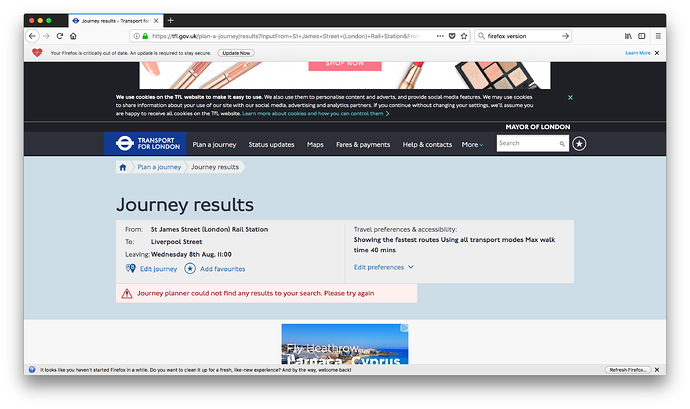Taking my MacBook as an example, I’m using Chrome Version 67.0.3396.99 (Official Build) (64-bit), Firefox 59.0.2 (64-bit), MacBook is on Sierra 10.2.5
Hi
I’ve also been having this problem. I can use journey planner on my iPhone but on my mac only the ads appear. I am sure may others are also having this problem but there is not an easy way to communicate this to TFL on the HELP page of their website.
I am not tech savvy so any screen shot steps that resolve this issue would be wonderful. Ive tried it on Safari and Chrome and neither work.
I find that tfl is blocked, and at the same instant, Sophos has a notification under “controlled items” that translate.google.com has been blocked. So I assume that the tfl website has a link to this. I think that you can ask your admin to whitelist translate.google.com. Let me know if this works.
Hi ChrisB, I was still having the original problem so I checked google.translate.com in isolation and it was being blocked by my work firewall under “proxies and translators” , so I had them unblock it and the TFL journey planner and Tube map have now become functional again! Thanks for identifying this, it looks like this is finally fixed after many months! No idea why Translate was blocked in the first place of course.
It’s something to do with you being able to use it as a proxy to access bad things. Don’t understand how; maybe best to check with your work admin.
I’m having the same problem as thoughtcat.
I’m using chrome and MS - 10
It’s bloody frustrating. So much so that I searched for info and stumbled across this forum. I’m sure there must be many other users of the tfl site who are even less technical than me and are equally frustrated.
Please, please sort it out.
I suppose I should be grateful for small mercies - you’re not my bank. 
In desperation I called on the help of my 15 year old grandson who only took
5 minutes to find out that it was my add blocker which was causing the problem.
It seems to me you should employ more 15 year olds.
I tried turning off my adblocker but it didn’t solve the problem. It was eventually discovered to be Sophos anti-virus blocking Google Translate for some reason. IT dept added the exclusion to Sophos and been totally fine ever since…
I’ve recently experienced two problems, both fixed by disabling Adblock Plus on Firefox:
-
Journey from Epsom to St Neots - no results shown. This is the same as the problem in the first post of this thread.
-
Journey from Bank to Archway. This one is more interesting: I do get results, but only using buses. In reality you can get directly from Bank to Archway much faster on the Northern line, but that possibility does not feature in the search results.
This really needs to get fixed - the second issue in particular is going to be incredibly confusing for people unfamiliar with the transport networks in London, such as tourists, and will leave them with the impression that we have a bad transport system. I’m happy to provide any diagnostic information that might be helpful.
In the meantime, I think that users of the the site would benefit from a prominent message stating that the use of adblockers may torpedo some or all of the results.
As the problem is with the Adblock Plus should you not report the problem to them, rather than TfL?
Seriously, I’m a bit at a loss as to what TfL should do to stop Adblock Plus making their site work?
Possibly! Not really my area, but I would speculate (perhaps incorrectly) that the search results page can be constructed in such a way that the results are presented in a container that doesn’t do whatever it is that’s triggering Adblock. There is certainly technology that can detect the presence of an ad blocker and present a message to the user, so if TfL can’t fix the problem at their end they can at least draw the user’s attention to it.
Talk to the Adblock Plus people, perhaps?
If a serious number of people are unable to use the site, or getting out misleading information while appearing to be able to use the site (which is probably worse) that does need some proactivity, I think.
Hi guys, can I just reiterate that Adblock is not what caused a problem for me. Albeit I’m using Chrome though, not Firefox. The problem was to do with my anti-virus. If I run Adblock on tfl.gov.uk now I can still use the journey planner, tube map etc. I’ve just tested what Wombatdeath said about the Bank to Archway issue and I do get results for the Northern Line. I also tested Epsom to St Neots and am getting results for that journey too.
I’ve spoken to some people at TfL at their Access All Areas conference today. I put forward the suggestion that they could detect the use of an ad-blocker and pop up a message saying that it might stop the front-end from working correctly.
I had a similar problem on Firefox, with Journey Planner showing only bus or cycle journeys across London. After reading correspondance I tried turning off tracker block, after which all was OK. (Maybe because the tube does not work without track?)
I would venture that something is preventing the transfer of the cookies that hold the preferences when using the tfl.gov.uk site. It might be that “tube” is used elsewhere, perhaps a video-sharing site of some sort?
I found this discussion when investigating why I only get Bus Only results in any browser using Adblock.
The culprit appears to be scripts called from assets.adobedtm.com - if you set Adblock to allow that domain, then full results are present.
Adding that domain as e.g. 127.0.0.1 to a hosts file, or using router-DNS-based blocking solution appears to produce the same problem as using Adblock - having some difficulty with browser dns caching to get it to reproduce consistently.
HAR file is available
Hello,
This issue seems to have reappeared in the past week or so
I used the Journey Planner at the weekend and found I was just getting an empty page ( exactly the same screen thoughcat posted at the beginning of this thread
I was using a 64bit Windows 10 desktop system with latest Chrome and Edge - same result on both
I tried my other desktop ( 32 bit Windows 10 with same browsers ) - same result
Thought it might be Firewall related, same result when temporarily switched off
Then remembered way back someone said something about Adobe in relation to the issue.
Adobe have just issued a patch that was important enough for Kaspersky to prompt me to install on both PCs in the past week.
So to test the theory, I started up my old netbook ( 32 bit Windows 10, Chrome etc. ) and TFL Journey Planner worked fine
I then installed the Adobe patch and as soon as I restarted Chrome Journey Planner returned a blank page and continues to do so!
Anyone know how to back out Adobe patches?!
I suspect this may get reported more frequently as the Adobe patch rolls out to more Windows systems
I only use Adobe’s Reader, but I suspect there’s something else in the patch that delivers something that is interfering with the ability of the browsers to display what the Planner is trying to deliver
@Greg Obvious first question… do you have an adblocker - such as https://adblockultimate.net/ - installed?
Anyone know how to back out Adobe patches?
thank you very much @briantist,
I de-installed Adobe Reader and ran the cleaner tool. This sadly didn’t make any difference
I’m not running an adblocker. The only thing I thought of was maybe my antivirus extensions were performing this function in some way. To test this I installed Firefox on a separate system and declined to install any plug ins. still no joy