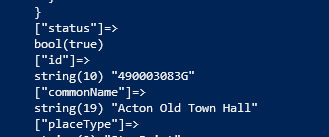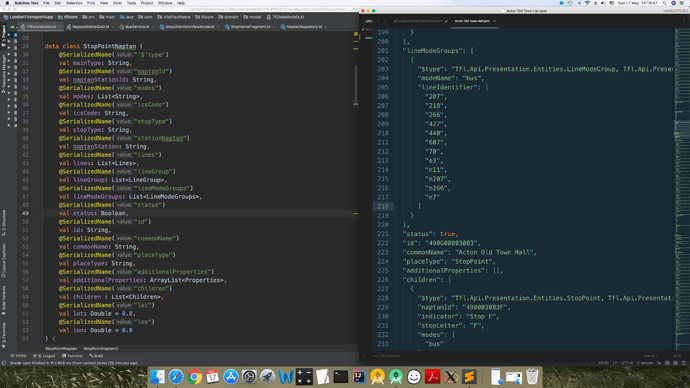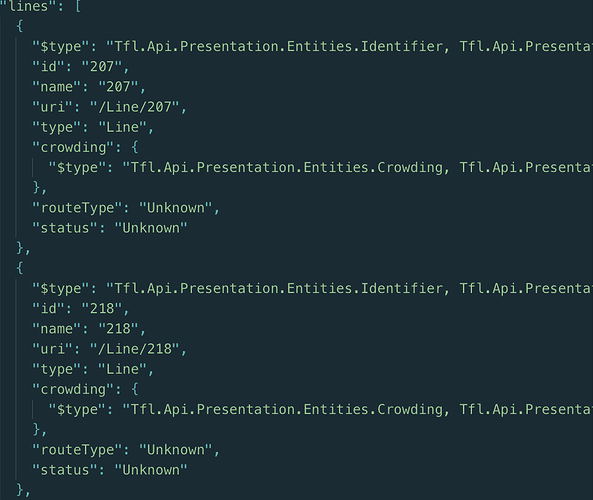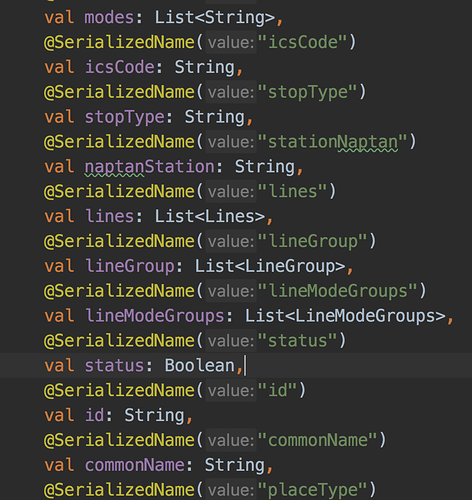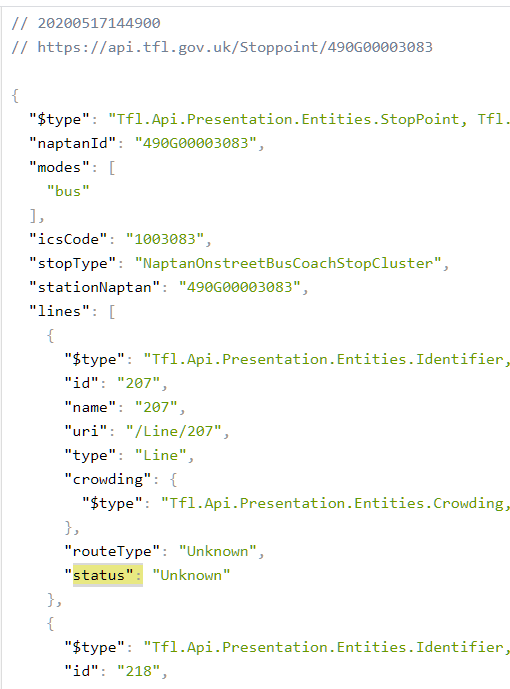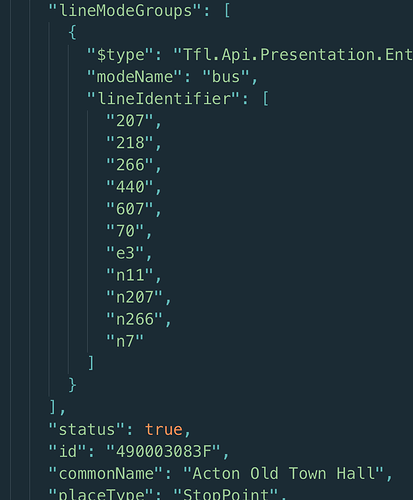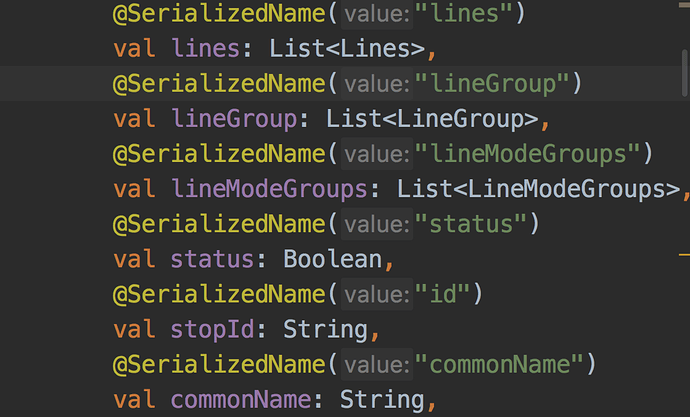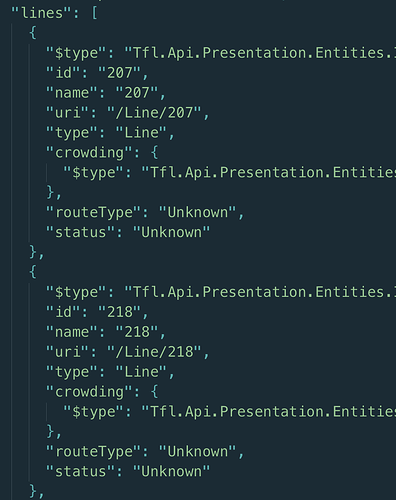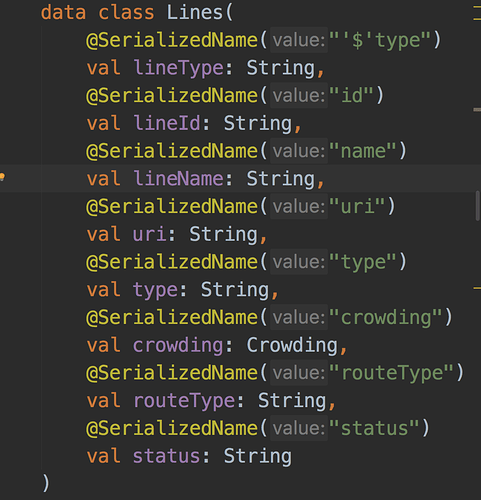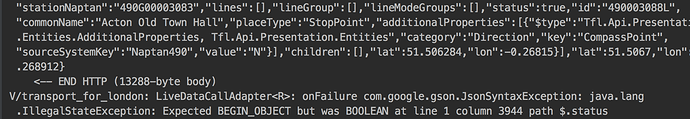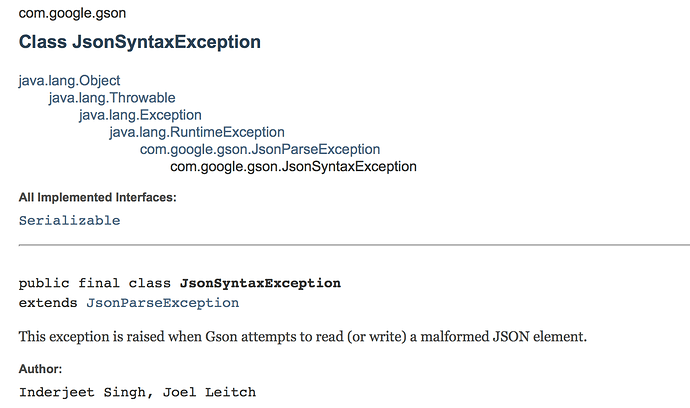I am developing a TFL app in Android and currently retrieving Bus and Naptan Station information.
I am trying to retrieve information for Stop point stations and their naptanId details. Although I get a 200 Ok code and required data, The data files cannot receive the data in the required format because there is contention with the Json format. Whenever the program encounters an end of object or Array, block followed by “Status” True, the download failed with:
expected BEGIN_OBJECT but was BOOLEAN at line 1 column 3944 path $.status**.
Why is there a live Boolean status field and is there a workaround for this?
Retrofit call and resulting data and error below.
https://api.tfl.gov.uk/Stoppoint/490G00003083
“lineGroup”:[{“$type”:“Tfl.Api.Presentation.Entities.LineGroup, Tfl.Api.Presentation.Entities”,“naptanIdReference”:“490003083G”,“stationAtcoCode”:“490G00003083”,“lineIdentifier”:[“207”,“218”,“266”,“440”,“607”,“70”,“e3”,“n11”,“n207”,“n266”,“n7”]}],“lineModeGroups”:[{“$type”:“Tfl.Api.Presentation.Entities.LineModeGroup, Tfl.Api.Presentation.Entities”,“modeName”:“bus”,“lineIdentifier”:[“207”,“218”,“266”,“440”,“607”,“70”,“e3”,“n11”,“n207”,“n266”,“n7” ]}],“status”:true, “id”:“490003083G”,“commonName”:“Acton Old Town Hall”,“placeType”:“StopPoint”,“additionalProperties”:[{“$type”:“Tfl.Api.Presentation.Entities.AdditionalProperties, Tfl.Api.Presentation.Entities”,“category”:“Direction”,“key”:“CompassPoint”,“sourceSystemKey”:“Naptan490”,“value”:“W”},{“$type”:“Tfl.Api.Presentation.Entities.AdditionalProperties, Tfl.Api.Presentation.Entities”,“category”:“Direction”,“key”:“Towards”,“sourceSystemKey”:“CountDown”,“value”:“Ealing Broadway or North Acton”}],“children”:[],“lat”:51.5067,“lon”:-0.268912},{“$type”:“Tfl.Api.Presentation.Entities.StopPoint, Tfl.Api.Presentation.Entities”,“naptanId”:“490003088L”,“indicator”:“Stop L”,“stopLetter”:“L”,“modes”:[“bus”],“icsCode”:“1003083”,“stopType”:“NaptanPublicBusCoachTram”,“stationNaptan”:“490G00003083”,“lines”:[],“lineGroup”:[],“lineModeGroups”: *[],status":true ,“id”:“490003088L”,“commonName”:“Acton Old Town Hall”,“placeType”:“StopPoint”,“additionalProperties”:[{“$type”:“Tfl.Api.Presentation.Entities.AdditionalProperties, Tfl.Api.Presentation.Entities”,“category”:“Direction”,“key”:“CompassPoint”,“sourceSystemKey”:“Naptan490”,“value”:“N”}],“children”:[],“lat”:51.506284,“lon”:-0.26815}],“lat”:51.5067,“lon”:-0.268912}
← END HTTP (13288-byte body)
V/transport_for_london: NetworkBoundaryCallback: onFetchFailed()
V/transport_for_london: NetworkBoundaryCallback: response.errorMessage java.lang.IllegalStateException: **expected BEGIN_OBJECT but was BOOLEAN at line 1 column 3944 path $.status
Json File.
{
“$type”: “Tfl.Api.Presentation.Entities.StopPoint, Tfl.Api.Presentation.Entities”,
“naptanId”: “490G00003083”,
“modes”: [
“bus”
],
“icsCode”: “1003083”,
“stopType”: “NaptanOnstreetBusCoachStopCluster”,
“stationNaptan”: “490G00003083”,
“lines”: [
{
“$type”: “Tfl.Api.Presentation.Entities.Identifier, Tfl.Api.Presentation.Entities”,
“id”: “207”,
“name”: “207”,
“uri”: “/Line/207”,
“type”: “Line”,
“crowding”: {
“$type”: “Tfl.Api.Presentation.Entities.Crowding, Tfl.Api.Presentation.Entities”
},
“routeType”: “Unknown”,
“status”: “Unknown”
},
{
“$type”: “Tfl.Api.Presentation.Entities.Identifier, Tfl.Api.Presentation.Entities”,
“id”: “218”,
“name”: “218”,
“uri”: “/Line/218”,
“type”: “Line”,
“crowding”: {
“$type”: “Tfl.Api.Presentation.Entities.Crowding, Tfl.Api.Presentation.Entities”
},
“routeType”: “Unknown”,
“status”: “Unknown”
},
{
“$type”: “Tfl.Api.Presentation.Entities.Identifier, Tfl.Api.Presentation.Entities”,
“id”: “266”,
“name”: “266”,
“uri”: “/Line/266”,
“type”: “Line”,
“crowding”: {
“$type”: “Tfl.Api.Presentation.Entities.Crowding, Tfl.Api.Presentation.Entities”
},
“routeType”: “Unknown”,
“status”: “Unknown”
},
{
“$type”: “Tfl.Api.Presentation.Entities.Identifier, Tfl.Api.Presentation.Entities”,
“id”: “427”,
“name”: “427”,
“uri”: “/Line/427”,
“type”: “Line”,
“crowding”: {
“$type”: “Tfl.Api.Presentation.Entities.Crowding, Tfl.Api.Presentation.Entities”
},
“routeType”: “Unknown”,
“status”: “Unknown”
},
{
“$type”: “Tfl.Api.Presentation.Entities.Identifier, Tfl.Api.Presentation.Entities”,
“id”: “440”,
“name”: “440”,
“uri”: “/Line/440”,
“type”: “Line”,
“crowding”: {
“$type”: “Tfl.Api.Presentation.Entities.Crowding, Tfl.Api.Presentation.Entities”
},
“routeType”: “Unknown”,
“status”: “Unknown”
},
{
“$type”: “Tfl.Api.Presentation.Entities.Identifier, Tfl.Api.Presentation.Entities”,
“id”: “607”,
“name”: “607”,
“uri”: “/Line/607”,
“type”: “Line”,
“crowding”: {
“$type”: “Tfl.Api.Presentation.Entities.Crowding, Tfl.Api.Presentation.Entities”
},
“routeType”: “Unknown”,
“status”: “Unknown”
},
{
“$type”: “Tfl.Api.Presentation.Entities.Identifier, Tfl.Api.Presentation.Entities”,
“id”: “70”,
“name”: “70”,
“uri”: “/Line/70”,
“type”: “Line”,
“crowding”: {
“$type”: “Tfl.Api.Presentation.Entities.Crowding, Tfl.Api.Presentation.Entities”
},
“routeType”: “Unknown”,
“status”: “Unknown”
},
{
“$type”: “Tfl.Api.Presentation.Entities.Identifier, Tfl.Api.Presentation.Entities”,
“id”: “e3”,
“name”: “E3”,
“uri”: “/Line/e3”,
“type”: “Line”,
“crowding”: {
“$type”: “Tfl.Api.Presentation.Entities.Crowding, Tfl.Api.Presentation.Entities”
},
“routeType”: “Unknown”,
“status”: “Unknown”
},
{
“$type”: “Tfl.Api.Presentation.Entities.Identifier, Tfl.Api.Presentation.Entities”,
“id”: “n11”,
“name”: “N11”,
“uri”: “/Line/n11”,
“type”: “Line”,
“crowding”: {
“$type”: “Tfl.Api.Presentation.Entities.Crowding, Tfl.Api.Presentation.Entities”
},
“routeType”: “Unknown”,
“status”: “Unknown”
},
{
“$type”: “Tfl.Api.Presentation.Entities.Identifier, Tfl.Api.Presentation.Entities”,
“id”: “n207”,
“name”: “N207”,
“uri”: “/Line/n207”,
“type”: “Line”,
“crowding”: {
“$type”: “Tfl.Api.Presentation.Entities.Crowding, Tfl.Api.Presentation.Entities”
},
“routeType”: “Unknown”,
“status”: “Unknown”
},
{
“$type”: “Tfl.Api.Presentation.Entities.Identifier, Tfl.Api.Presentation.Entities”,
“id”: “n266”,
“name”: “N266”,
“uri”: “/Line/n266”,
“type”: “Line”,
“crowding”: {
“$type”: “Tfl.Api.Presentation.Entities.Crowding, Tfl.Api.Presentation.Entities”
},
“routeType”: “Unknown”,
“status”: “Unknown”
},
{
“$type”: “Tfl.Api.Presentation.Entities.Identifier, Tfl.Api.Presentation.Entities”,
“id”: “n7”,
“name”: “N7”,
“uri”: “/Line/n7”,
“type”: “Line”,
“crowding”: {
“$type”: “Tfl.Api.Presentation.Entities.Crowding, Tfl.Api.Presentation.Entities”
},
“routeType”: “Unknown”,
“status”: “Unknown”
}
],
“lineGroup”: [
{
“$type”: “Tfl.Api.Presentation.Entities.LineGroup, Tfl.Api.Presentation.Entities”,
“naptanIdReference”: “490003083F”,
“stationAtcoCode”: “490G00003083”,
“lineIdentifier”: [
“207”,
“218”,
“266”,
“440”,
“607”,
“70”,
“e3”,
“n11”,
“n207”,
“n266”,
“n7”
]
},
{
“$type”: “Tfl.Api.Presentation.Entities.LineGroup, Tfl.Api.Presentation.Entities”,
“naptanIdReference”: “490003083G”,
“stationAtcoCode”: “490G00003083”,
“lineIdentifier”: [
“207”,
“218”,
“266”,
“427”,
“440”,
“607”,
“70”,
“e3”,
“n11”,
“n207”,
“n266”,
“n7”
]
}
],
“lineModeGroups”: [
{
“$type”: “Tfl.Api.Presentation.Entities.LineModeGroup, Tfl.Api.Presentation.Entities”,
“modeName”: “bus”,
“lineIdentifier”: [
“207”,
“218”,
“266”,
“427”,
“440”,
“607”,
“70”,
“e3”,
“n11”,
“n207”,
“n266”,
“n7”
]
}
** ],**
** "status": true,**
“id”: “490G00003083”,
“commonName”: “Acton Old Town Hall”,
“placeType”: “StopPoint”,
“additionalProperties”: [],
“children”: [
{
“$type”: “Tfl.Api.Presentation.Entities.StopPoint, Tfl.Api.Presentation.Entities”,
“naptanId”: “490003083F”,
“indicator”: “Stop F”,
“stopLetter”: “F”,
“modes”: [
“bus”
],
“icsCode”: “1003083”,
“stopType”: “NaptanPublicBusCoachTram”,
“stationNaptan”: “490G00003083”,
“lines”: [
{
“$type”: “Tfl.Api.Presentation.Entities.Identifier, Tfl.Api.Presentation.Entities”,
“id”: “207”,
“name”: “207”,
“uri”: “/Line/207”,
“type”: “Line”,
“crowding”: {
“$type”: “Tfl.Api.Presentation.Entities.Crowding, Tfl.Api.Presentation.Entities”
},
“routeType”: “Unknown”,
“status”: “Unknown”
},
{
“$type”: “Tfl.Api.Presentation.Entities.Identifier, Tfl.Api.Presentation.Entities”,
“id”: “218”,
“name”: “218”,
“uri”: “/Line/218”,
“type”: “Line”,
“crowding”: {
“$type”: “Tfl.Api.Presentation.Entities.Crowding, Tfl.Api.Presentation.Entities”
},
“routeType”: “Unknown”,
“status”: “Unknown”
},
{
“$type”: “Tfl.Api.Presentation.Entities.Identifier, Tfl.Api.Presentation.Entities”,
“id”: “266”,
“name”: “266”,
“uri”: “/Line/266”,
“type”: “Line”,
“crowding”: {
“$type”: “Tfl.Api.Presentation.Entities.Crowding, Tfl.Api.Presentation.Entities”
},
“routeType”: “Unknown”,
“status”: “Unknown”
},
{
“$type”: “Tfl.Api.Presentation.Entities.Identifier, Tfl.Api.Presentation.Entities”,
“id”: “440”,
“name”: “440”,
“uri”: “/Line/440”,
“type”: “Line”,
“crowding”: {
“$type”: “Tfl.Api.Presentation.Entities.Crowding, Tfl.Api.Presentation.Entities”
},
“routeType”: “Unknown”,
“status”: “Unknown”
},
{
“$type”: “Tfl.Api.Presentation.Entities.Identifier, Tfl.Api.Presentation.Entities”,
“id”: “607”,
“name”: “607”,
“uri”: “/Line/607”,
“type”: “Line”,
“crowding”: {
“$type”: “Tfl.Api.Presentation.Entities.Crowding, Tfl.Api.Presentation.Entities”
},
“routeType”: “Unknown”,
“status”: “Unknown”
},
{
“$type”: “Tfl.Api.Presentation.Entities.Identifier, Tfl.Api.Presentation.Entities”,
“id”: “70”,
“name”: “70”,
“uri”: “/Line/70”,
“type”: “Line”,
“crowding”: {
“$type”: “Tfl.Api.Presentation.Entities.Crowding, Tfl.Api.Presentation.Entities”
},
“routeType”: “Unknown”,
“status”: “Unknown”
},
{
“$type”: “Tfl.Api.Presentation.Entities.Identifier, Tfl.Api.Presentation.Entities”,
“id”: “e3”,
“name”: “E3”,
“uri”: “/Line/e3”,
“type”: “Line”,
“crowding”: {
“$type”: “Tfl.Api.Presentation.Entities.Crowding, Tfl.Api.Presentation.Entities”
},
“routeType”: “Unknown”,
“status”: “Unknown”
},
{
“$type”: “Tfl.Api.Presentation.Entities.Identifier, Tfl.Api.Presentation.Entities”,
“id”: “n11”,
“name”: “N11”,
“uri”: “/Line/n11”,
“type”: “Line”,
“crowding”: {
“$type”: “Tfl.Api.Presentation.Entities.Crowding, Tfl.Api.Presentation.Entities”
},
“routeType”: “Unknown”,
“status”: “Unknown”
},
{
“$type”: “Tfl.Api.Presentation.Entities.Identifier, Tfl.Api.Presentation.Entities”,
“id”: “n207”,
“name”: “N207”,
“uri”: “/Line/n207”,
“type”: “Line”,
“crowding”: {
“$type”: “Tfl.Api.Presentation.Entities.Crowding, Tfl.Api.Presentation.Entities”
},
“routeType”: “Unknown”,
“status”: “Unknown”
},
{
“$type”: “Tfl.Api.Presentation.Entities.Identifier, Tfl.Api.Presentation.Entities”,
“id”: “n266”,
“name”: “N266”,
“uri”: “/Line/n266”,
“type”: “Line”,
“crowding”: {
“$type”: “Tfl.Api.Presentation.Entities.Crowding, Tfl.Api.Presentation.Entities”
},
“routeType”: “Unknown”,
“status”: “Unknown”
},
{
“$type”: “Tfl.Api.Presentation.Entities.Identifier, Tfl.Api.Presentation.Entities”,
“id”: “n7”,
“name”: “N7”,
“uri”: “/Line/n7”,
“type”: “Line”,
“crowding”: {
“$type”: “Tfl.Api.Presentation.Entities.Crowding, Tfl.Api.Presentation.Entities”
},
“routeType”: “Unknown”,
“status”: “Unknown”
}
],
“lineGroup”: [
{
“$type”: “Tfl.Api.Presentation.Entities.LineGroup, Tfl.Api.Presentation.Entities”,
“naptanIdReference”: “490003083F”,
“stationAtcoCode”: “490G00003083”,
“lineIdentifier”: [
“207”,
“218”,
“266”,
“440”,
“607”,
“70”,
“e3”,
“n11”,
“n207”,
“n266”,
“n7”
]
}
],
“lineModeGroups”: [
{
“$type”: “Tfl.Api.Presentation.Entities.LineModeGroup, Tfl.Api.Presentation.Entities”,
“modeName”: “bus”,
“lineIdentifier”: [
“207”,
“218”,
“266”,
“440”,
“607”,
“70”,
“e3”,
“n11”,
“n207”,
“n266”,
“n7”
]
}
],
“status”: true,
“id”: “490003083F”,
“commonName”: “Acton Old Town Hall”,
“placeType”: “StopPoint”,
“additionalProperties”: [
{
“$type”: “Tfl.Api.Presentation.Entities.AdditionalProperties, Tfl.Api.Presentation.Entities”,
“category”: “Direction”,
“key”: “CompassPoint”,
“sourceSystemKey”: “Naptan490”,
“value”: “E”
},
{
“$type”: “Tfl.Api.Presentation.Entities.AdditionalProperties, Tfl.Api.Presentation.Entities”,
“category”: “Direction”,
“key”: “Towards”,
“sourceSystemKey”: “CountDown”,
“value”: “Shepherd’s Bush, Hammersmith, Chiswick or E Acton”
}
],
“children”: [],
“lat”: 51.506747,
“lon”: -0.267253
},
{
“$type”: “Tfl.Api.Presentation.Entities.StopPoint, Tfl.Api.Presentation.Entities”,
“naptanId”: “490003083G”,
“indicator”: “Stop G”,
“stopLetter”: “G”,
“modes”: [
“bus”
],
“icsCode”: “1003083”,
“stopType”: “NaptanPublicBusCoachTram”,
“stationNaptan”: “490G00003083”,
“lines”: [
{
“$type”: “Tfl.Api.Presentation.Entities.Identifier, Tfl.Api.Presentation.Entities”,
“id”: “207”,
“name”: “207”,
“uri”: “/Line/207”,
“type”: “Line”,
“crowding”: {
“$type”: “Tfl.Api.Presentation.Entities.Crowding, Tfl.Api.Presentation.Entities”
},
“routeType”: “Unknown”,
“status”: “Unknown”
},
{
“$type”: “Tfl.Api.Presentation.Entities.Identifier, Tfl.Api.Presentation.Entities”,
“id”: “218”,
“name”: “218”,
“uri”: “/Line/218”,
“type”: “Line”,
“crowding”: {
“$type”: “Tfl.Api.Presentation.Entities.Crowding, Tfl.Api.Presentation.Entities”
},
“routeType”: “Unknown”,
“status”: “Unknown”
},
{
“$type”: “Tfl.Api.Presentation.Entities.Identifier, Tfl.Api.Presentation.Entities”,
“id”: “266”,
“name”: “266”,
“uri”: “/Line/266”,
“type”: “Line”,
“crowding”: {
“$type”: “Tfl.Api.Presentation.Entities.Crowding, Tfl.Api.Presentation.Entities”
},
“routeType”: “Unknown”,
“status”: “Unknown”
},
{
“$type”: “Tfl.Api.Presentation.Entities.Identifier, Tfl.Api.Presentation.Entities”,
“id”: “427”,
“name”: “427”,
“uri”: “/Line/427”,
“type”: “Line”,
“crowding”: {
“$type”: “Tfl.Api.Presentation.Entities.Crowding, Tfl.Api.Presentation.Entities”
},
“routeType”: “Unknown”,
“status”: “Unknown”
},
{
“$type”: “Tfl.Api.Presentation.Entities.Identifier, Tfl.Api.Presentation.Entities”,
“id”: “440”,
“name”: “440”,
“uri”: “/Line/440”,
“type”: “Line”,
“crowding”: {
“$type”: “Tfl.Api.Presentation.Entities.Crowding, Tfl.Api.Presentation.Entities”
},
“routeType”: “Unknown”,
“status”: “Unknown”
},
{
“$type”: “Tfl.Api.Presentation.Entities.Identifier, Tfl.Api.Presentation.Entities”,
“id”: “607”,
“name”: “607”,
“uri”: “/Line/607”,
“type”: “Line”,
“crowding”: {
“$type”: “Tfl.Api.Presentation.Entities.Crowding, Tfl.Api.Presentation.Entities”
},
“routeType”: “Unknown”,
“status”: “Unknown”
},
{
“$type”: “Tfl.Api.Presentation.Entities.Identifier, Tfl.Api.Presentation.Entities”,
“id”: “70”,
“name”: “70”,
“uri”: “/Line/70”,
“type”: “Line”,
“crowding”: {
“$type”: “Tfl.Api.Presentation.Entities.Crowding, Tfl.Api.Presentation.Entities”
},
“routeType”: “Unknown”,
“status”: “Unknown”
},
{
“$type”: “Tfl.Api.Presentation.Entities.Identifier, Tfl.Api.Presentation.Entities”,
“id”: “e3”,
“name”: “E3”,
“uri”: “/Line/e3”,
“type”: “Line”,
“crowding”: {
“$type”: “Tfl.Api.Presentation.Entities.Crowding, Tfl.Api.Presentation.Entities”
},
“routeType”: “Unknown”,
“status”: “Unknown”
},
{
“$type”: “Tfl.Api.Presentation.Entities.Identifier, Tfl.Api.Presentation.Entities”,
“id”: “n11”,
“name”: “N11”,
“uri”: “/Line/n11”,
“type”: “Line”,
“crowding”: {
“$type”: “Tfl.Api.Presentation.Entities.Crowding, Tfl.Api.Presentation.Entities”
},
“routeType”: “Unknown”,
“status”: “Unknown”
},
{
“$type”: “Tfl.Api.Presentation.Entities.Identifier, Tfl.Api.Presentation.Entities”,
“id”: “n207”,
“name”: “N207”,
“uri”: “/Line/n207”,
“type”: “Line”,
“crowding”: {
“$type”: “Tfl.Api.Presentation.Entities.Crowding, Tfl.Api.Presentation.Entities”
},
“routeType”: “Unknown”,
“status”: “Unknown”
},
{
“$type”: “Tfl.Api.Presentation.Entities.Identifier, Tfl.Api.Presentation.Entities”,
“id”: “n266”,
“name”: “N266”,
“uri”: “/Line/n266”,
“type”: “Line”,
“crowding”: {
“$type”: “Tfl.Api.Presentation.Entities.Crowding, Tfl.Api.Presentation.Entities”
},
“routeType”: “Unknown”,
“status”: “Unknown”
},
{
“$type”: “Tfl.Api.Presentation.Entities.Identifier, Tfl.Api.Presentation.Entities”,
“id”: “n7”,
“name”: “N7”,
“uri”: “/Line/n7”,
“type”: “Line”,
“crowding”: {
“$type”: “Tfl.Api.Presentation.Entities.Crowding, Tfl.Api.Presentation.Entities”
},
“routeType”: “Unknown”,
“status”: “Unknown”
}
],
“lineGroup”: [
{
“$type”: “Tfl.Api.Presentation.Entities.LineGroup, Tfl.Api.Presentation.Entities”,
“naptanIdReference”: “490003083G”,
“stationAtcoCode”: “490G00003083”,
“lineIdentifier”: [
“207”,
“218”,
“266”,
“427”,
“440”,
“607”,
“70”,
“e3”,
“n11”,
“n207”,
“n266”,
“n7”
]
}
],
“lineModeGroups”: [
{
“$type”: “Tfl.Api.Presentation.Entities.LineModeGroup, Tfl.Api.Presentation.Entities”,
“modeName”: “bus”,
“lineIdentifier”: [
“207”,
“218”,
“266”,
“427”,
“440”,
“607”,
“70”,
“e3”,
“n11”,
“n207”,
“n266”,
“n7”
]
}
** ],**
** “status:” true
“id”: “490003083G”,
“commonName”: “Acton Old Town Hall”,
“placeType”: “StopPoint”,
“additionalProperties”: [
{
“$type”: “Tfl.Api.Presentation.Entities.AdditionalProperties, Tfl.Api.Presentation.Entities”,
“category”: “Direction”,
“key”: “CompassPoint”,
“sourceSystemKey”: “Naptan490”,
“value”: “W”
},
{
“$type”: “Tfl.Api.Presentation.Entities.AdditionalProperties, Tfl.Api.Presentation.Entities”,
“category”: “Direction”,
“key”: “Towards”,
“sourceSystemKey”: “CountDown”,
“value”: “Ealing Broadway or Chiswick Business Park”
}
],
“children”: [],
“lat”: 51.5067,
“lon”: -0.268912
},
{
“$type”: “Tfl.Api.Presentation.Entities.StopPoint, Tfl.Api.Presentation.Entities”,
“naptanId”: “490003088L”,
“indicator”: “Stop L”,
“stopLetter”: “L”,
“modes”: [
“bus”
],
“icsCode”: “1003083”,
“stopType”: “NaptanPublicBusCoachTram”,
“stationNaptan”: “490G00003083”,
“lines”: [],
“lineGroup”: [],
“lineModeGroups”: [],
“status”: true,
“id”: “490003088L”,
“commonName”: “Acton Old Town Hall”,
“placeType”: “StopPoint”,
“additionalProperties”: [
{
“$type”: “Tfl.Api.Presentation.Entities.AdditionalProperties, Tfl.Api.Presentation.Entities”,
“category”: “Direction”,
“key”: “CompassPoint”,
“sourceSystemKey”: “Naptan490”,
“value”: “N”
}
],
“children”: [],
“lat”: 51.506284,
“lon”: -0.26815
}
],
“lat”: 51.5067,
“lon”: -0.268912
}