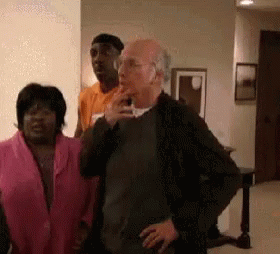All files there today. ![]()
@neamanshafiq
Crashed in the middle of doing N205 (sigh).
The good news is that it managed the 91, which has temporary Mon-Sat timetables with reduced frequencies from this weekend for work at Euston, The bad news is that only the new Saturday WTT has been uploaded. The MT and Fr have not. It seems that for some routes the rule seems to be to load WTTs once they are in operation (that is from tomorrow) rather than once the old one is obsolete (that is from yesterday). It’s by no means the universal practice but it is the opposite of helpful. Particularly unhelpful this week as the Datastore file will be late this week (the 91 changes were not in last week’s).
All present and correct (ignoring MT and Fr for the 91 of course).
I did TfL an injustice; there was actually a 91 file in last week’s JP Datastore zip file. Unfortunately it appears to have had the same times for each day of the week, which is unlikely at best. As the times shown do not match the Sa WTT the JP Datastore file must be erroneous.
@neamanshafiq
Close but not a cigar. Fell over while doing N27.
@MScanlon
I noted last week that the 91 Datastore file had the same time for all days. It has not been corrected this week. I’ve included it here because only the new Saturday 91 WTT had been uploaded so users were stuck. The WTTs are all there now. While I’m at it, the new 62 file in Datastore is huge! It looks as if every single journey on each of the five school days has been allocated its own journey pattern, greatly increasing file size.
@mjarchive I have a small update. our technical teams think it’s possible we might be attempting to transfer the files too soon before the source (Adiona) have completed their transfer. so they have amended the transfer time to 7am to see if this makes a difference this coming Sunday
@neamanshafiq
Getting closer. It did a few of the UL routes (up to UL11) but then fell over, so none of the W or X routes got refreshed either.
If it is volume of work, I suppose it might help to go back to deleting all files more than a fortnight (or whatever) old. But that would just be a sticking plaster solution as it would rear its head again when all the Christmas period schedules are done in December.
Simply doing stuff in two chunks half an hour apart sounds good from outside but (even if volume of work is the problem) if it was set up to go as one process it might be difficult to change. Same for ignoring files that are unchanged - tricky in any case as all current files are evidently recreated weekly and half or more of them have slightly different size as a result.
As usual, the set was completed this morning.
@neamanshafiq
Good grief! Everything seems to have been updated this (Sunday) morning, running from about 10:12 am onwards. I’ve only just recovered form the shock enough to post!
@mjcarchive that’s good news. I think our support team have moved the start time to around 10am and this seems to have done the trick.
@neamanshafiq
Where did James get that clip of me?
It’s funny how in a high tech world the lowest tech can still provide the solution. Same was true for the JP Datastore when the number of files per zip file had to be reduced. Ho hum…
@neamanshafiq Everything present and correct this morning. But of course I want more…
Three of today’s files (for routes 5 and 365) show the superimposition “feature”, whereby what should be the bottom line on the page is superimposed upon the first line of the page, making the combined line illegible to both the eye and to OCR, There was also one last week (252). I can only suppose that too much is being squeezed somehow on to the page. Can this be looked at please? Page 11 of
exemplifies the problem.
Secondly, the issue with some new Mon-Fri working timetables not being loaded until the Sunday after they have come into operation rather than the Sunday before (by which time the old schedule is no longer in use). In the current batch of uploads, just the new Sa and Su schedules are present for 39 152 219 280 424 485. But just to show it can be done, the full set is available for 470. Presumably at some point a new WTT is switched in as Current but why is it seemingly done at different times for different routes? (The current batch of new uploads also includes a number of MF schedules which started on 20th, which could easily have been deemed current by 19th.)
@mjcarchive I’ve raised the first layout issue with the supplier. Will see if i raise the second with them later today
@neamanshafiq
Thanks. The second point may be a “human interface” issue - what someone in TfL (or at the operator feeds into the system - rather than the system itself. But what do I know?
@neamanshafiq
A full house this morning.
Just one point to note. The files for the E5 are actually near-duplicates of the E7 files, the only difference that I can find being that it says “E5” rather than “E7” in the metadata. The E5 files were correct last week.
Two more files with the superimposition effect - the 108 spSu and 5 Gf files.
It seems as if it only affects a handful of routes and then not for all the files for those routes.
Clean bill of health this morning - except the E5 files are still wrong. It goes nowhere near Ruislip!
Oh, and another superimposition, this time on the 365.
@mjcarchive the supplier implemented a fix to address the layout issues on the PDFs. Can you see if this has worked?