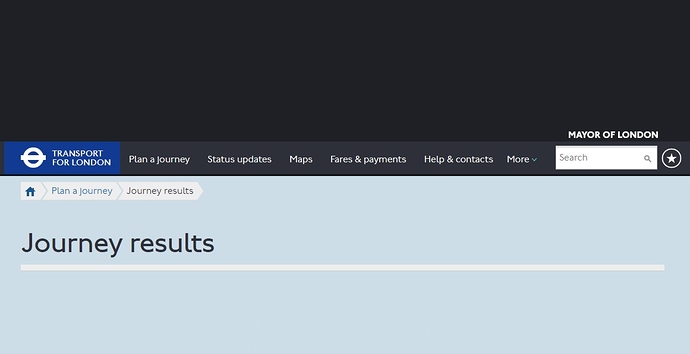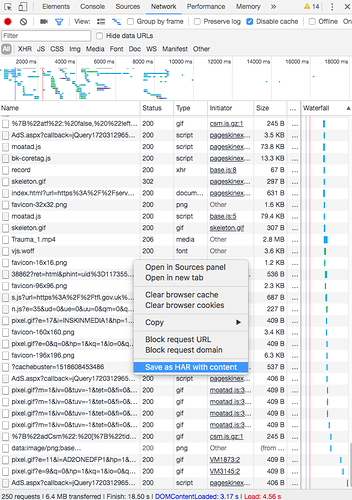For the past week or so whenever I try to use the Journey Planner, I type my start and end destinations and click “plan my journey” and I immediately get a blank space headed “Journey results”. It doesn’t even show the little animation of the bus going over the hill while it looks up the journey details. I am using Chrome. This also happens in IE. If I use Firefox I get the normal behaviour.
Thanks for sharing this.
Are you still having this problem? If so - please share the browser and operating system version numbers you’re using so we can try and replicate here.
We haven’t seen any other reports of this issue, so might be worth clearing your cache and seeing if that fixes it.
Hi Jacob, yes I’m still having the issue after clearing my cache and cookies on both browsers. I’m using Chrome version 64.0.3282.140 and IE version 11.0.9600.18837 on Windows 7. It’s also happening on my Firefox now (version 48.0.2) which it wasn’t before. Is there anything else you know of that could be causing the problem? Antivirus update or something maybe? (I have Sophos)
Hi @thoughtcat
Unfortunately, we’ve not been able to replicate this yet.
Are you blocking scripts in either of these browsers?
Thanks,
James
Hi James, I’m still getting the problem. I do have the AdBlocker extension on Chrome, but if I pause it on the site the ads come up but I still get no journey results. I’m not aware that I’m blocking anything else. I haven’t had any problems with any other sites recently.
Hi @thoughtcat
Can you please try opening the developer tab on Chrome and select “Disable Cache” before trying the Journey Planner again?
If still an issue, can you please save the network tab data as a HAR (see below).
Thanks,
James
Thanks James, still got the issue with “disable cache” ticked. Do you want me to upload the HAR file here? It only lets me upload image files.
I am experiencing the same issue. I have tried Chrome 64.0.3282.186 and Firefox 52.6.0 ESR.
With Firefox, this intermittently works - I have tried on two different PCs (running the same browsers) and experienced the same issue. Out of the box Windows 10 configurations too!
I tried with cache disabled as suggested above, but this didn’t work.
There is a problem here which needs some attention - happy to provide any logs etc. if required.
Thanks
Update - I don’t think this is browser related - it worked on Chrome for about five minutes; but has now stopped working again (same empty results page).
I’m glad it’s not just me! Was getting a bit paranoid there.
I confirm I’m still getting the same problem in Chrome. It is not intermittent for me, it just doesn’t work at all. @jamesevans, did you receive my HAR file OK?
Also, this may or may not be related, but for some weeks now when I go to Tube - Transport for London I only see the top left hand corner of the Tube map. The cursor turns into a pointing hand when I hover over it, but it doesn’t respond to any clicking or dragging. I’m sure that this used to be draggable. I have to use the pdf map now which isn’t draggable and not as convenient. Has there been some update to the TFL site in the past 2-3 months which has broken some things for some users?
Getting exactly the same problem using Google Chrome and IE. Has a fix for this been found?
I’m still getting this problem and never heard back from anyone!
I am also getting the same problem in multiple PCs and browsers. They are all on the same network but It is working in only one of my 5 PCs.
I’m also having the issue, where I never had a problem before. It has been happening for a week or so.
Has this been resolved yet as I’m having the same problem - a few weeks ago Chrome was OK but Safari stopped, now both have stopped when I try to access this on my Mac. The app on the iPhone is OK. All I see on my Mac is an ad top and bottom and the rest is a blank screen when I enter the destinations of my planned journey.
TFL - You may not be getting many notifications of this problem because on the TFL website there is NO WAY you can contact TFL other than via Facebook, twitter, phone or write. This in itself is crazy and very frustrating.
Just to experiment I just downloaded Firefox and that worked
If anyone is still experiencing this issue, could you save the HAR file as per the earlier message Journey Planner shows empty results page - #6 by jamesevans and send to [email protected]?
It’s not been possible to replicate here so far, so any other information or logs would be very useful.
Thanks!
Hi Jacob
I’m still getting the same problem as originally described. I am still using Chrome (version 67.0.3396.99 (Official Build) (64-bit)). Are you saying you could find nothing from the HAR files I sent you?
Thanks
Richard
I’ve started getting this, and it’s effecting all my devices - 2 different android phones (using Chrome) and my MacBook (again using Chrome, and also Firefox). Clearing cache and cookies doesn’t make any difference, AdBlock on or off… It does however seem to depend on the search criteria - If I do ‘St James Street to Liverpool Street’ - no results, no matter what device, no matter what browser. If I do ‘Seven Sisters to Kings Cross’ then it works.